You can pay online using your credit card via Online Services. MasterCard and Visa are accepted.
Please note a merchant fee of 0.75 per cent for Visa and MasterCard will apply.
You will need your reference number
Your reference number is located under the Easy ways to pay - Online & Direct Debit section of your rates notice.
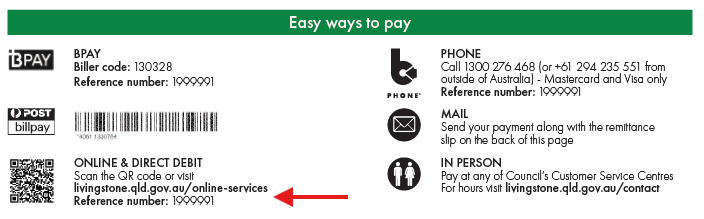
Register for BPAY View® and receive, pay and store your rate notices in your online banking.
Pay online from your cheque or savings account using BPAY.
Simply login to your online or mobile banking service, select the bill payment option and follow the instructions on your Rates Notice.
Use BPAY Biller code 130328.
You will need your reference number
Your reference number is located under the Easy ways to pay - BPAY section of your rates notice.
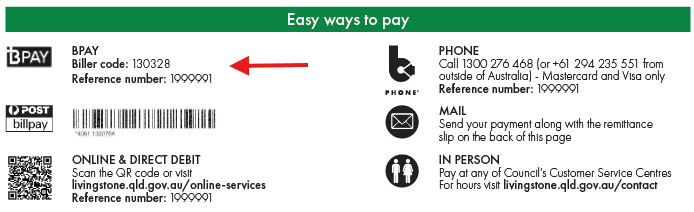
To pay your notice via BPOINT, call 1300 276 468 (or +61 294 235 551 from outside of Australia). Mastercard and Visa are accepted.
You will need your reference number
Your reference number is located under the Easy ways to pay - Phone section of your rates notice.
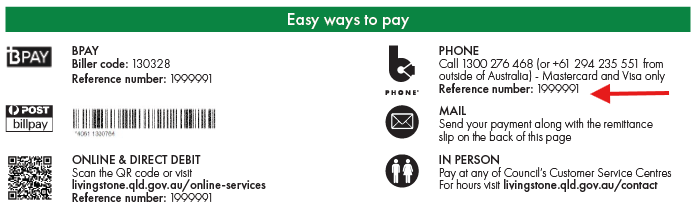
Take your rates notice to one of the following:
This option is available for making rates and water payments through Online Services.
Register and complete the online Direct Debit Request Form for a more convenient and easier way to pay!